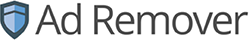Ah, the internet. It’s a miracle of engineering and ingenuity. It can give us everything from grocery delivery to the news and allow us to work from the comfort of our homes.
That is when it’s working with the speed and efficiency promised by your internet provider!
Internet speed is like water pressure in a hose. If you take a section of a water hose and twist it, you’ll choke off the flow of water to a trickle. Internet speed can be choked off and disrupted in the same way when “kinks” obstruct their flow. This choked flow can occur for many reasons, but when “kinks” occur in internet flow, they can result in problems a bit more severe than your lawn not getting watered.
Why Is My Internet Slow?

“Internet Speed” refers to the volume of data transferred back and forth through your internet connection within a set amount of time. If you’ve ever been subjected to a message on your screen telling you a movie or show is “buffering,” you know this pain all too well. Unfortunately, the stakes of data speed can be even higher—it can cause a video conference call to drop or cause you to miss the chance to book that last seat on a flight that you needed for an important business trip.
As we mentioned, there are many reasons for slow internet speed. Poor speed can be caused by router configuration errors, wireless interference, or software applications running background processes. Although many of these background processes may be necessary for some of your programs to run effectively, some have malicious intent, which we’ll explore further on in this post. For now, let’s check on your internet speed.
How Do I Check My Internet Speed?
Your internet provider will have a “test connection” page where you can test your speed. Ideal internet speeds are subjective depending on your household’s type of usage, but every provider is mandated by the FCC (Federal Communications Commission) to provide a download speed of 25 Mbps (megabits per second) and a minimum upload speed of 3 Mbps to be considered “broadband.”
Generally speaking, 2 Mbps is fine for SD video and music. 3 Mbps is adequate for standard videos, and 5 Mbps is ideal for HD videos. These are the minimum standards and don’t account for multiple household users or peak times for your neighborhood usage, which also factor into your internet speeds. We know when our internet is working slowly, and we all want a solution immediately when it happens.
Will a Better Router Increase Internet Speed?
Although a better router can certainly help with your online surfing, especially if you are using broadband, a router’s importance is related to the consistency of your internet experience rather than speed. Usually, your internet provider strives to provide you with the latest router technology because it’s in their best interest for you to have a great experience using their service. If it’s been a few years since you’ve replaced your router, you can invest in a new one based on advice from your internet provider. You can choose to use one they provide or purchase one yourself.
For now, let’s check your router out and make sure it’s functioning well.
Ensure all your router settings are consistent with the recommendations of your internet provider and the manufacturer. Make sure you write down the changes you make so you can backtrack. Then, if you are working with a wireless connection, make sure you’ve addressed anything that may cause signal interference. Reposition your router and change your channel number based on your manufacturer’s instructions.
The closer your devices are to your router, the better connection you will have. If you have multiple devices that make repositioning difficult, try using signal extenders that can be placed in various locations in your home to expand your WiFi reach. Finally, log into your computer’s Task Manager and make sure everything that’s running is required. Ensure your operating system, apps, and web browser are updated, including all plug-ins like Java or Silverlight. Updated antivirus programs are built to catch most malware, but not all.
You’ve done all your troubleshooting, but your internet is still running slower than water through a kinked hose? It’s time to consider where your browsing habits lead you.
Ads on Websites Can Slow Your Internet Speed!
We’ve all encountered internet ads. They’ve become as ubiquitous with online site surfing as billboards by the highway and commercials on your TV.
What you may not realize is that those ads could be seriously impacting your internet speed in two significant ways: through increased time it takes your page to load and through the delivery of malicious software, including “spyware.” “Spyware” is software that infiltrates your hard drive and covertly transmits information and data. Spyware is often embedded in ads, called “malvertising,” and may not even require a “click” to penetrate your computer. These programs seek to take over your computer, steal your identity, or take over your bank accounts.
Another reason they seek to take over your computer is to steal your bandwidth to mine Bitcoin. These operations are called “Bitcoin farms” and can severely hamper your internet speed. The Farmer is using your computing power and usage to generate Bitcoins that go into their own Bitcoin wallet. You get to pay for someone else to make money! Nobody wants that kind of kink in their internet speed!
The best solution for all of these scenarios is to install ad-blocking software to prevent the ads from popping up on your computer screen in the first place.
So How Do I Get Rid of Ads? With Ad Remover Software!
Ad remover and blocker software is the most effective way to restore your internet speed and protect your household from being infiltrated by spyware. Ad removal and blocker software detect and stop adware and spyware in its tracks, preventing them from loading onto your devices and taking over your systems.
What’s the Best Ad Blocker and Spyware Removal Software?
The best ad blockers and removers block all online ads unless the user chooses to allow them. A great ad blocker will also remove tracking cookies that log your every online move. Most importantly: the ad blockers that really do their job ensure ads and malware aren’t taking up your bandwidth and slowing your page loads. Your ad blocker should also not prevent you from going onto websites or require you to disable it to visit a site.
In January 2016, Forbes required visitors to disable their ad blockers before visiting their site, seeking to preserve their ad revenue. Once doing so, visitors’ systems were infected with malware delivered by infiltrated ads. Not clicking on the ads didn’t save anyone, they were infected whether they clicked on an ad or not.
Tracking down perpetrators of such crimes is incredibly difficult. A single ad can go through as many as six different web servers before it lands on the page you’re viewing, with the cybercriminals as far off as Russia, backed by criminal enterprises with deep pockets to continue their illegal activities.
Malware distribution and creation are organized and spearheaded by criminal groups that aren’t developing their tactics randomly. They create solid business plans and product development release schedules, mimicking how legitimate software companies have developed their own offerings. It’s a profitable business.
Forbes isn’t the only online media giant to be affected by “malvertising” and malware; The New York Times, Huffington Post, and other news sites have fallen prey to such attacks. Malware has also affected sites like Amazon, Answers.com, and YouTube.
Clearly, it’s not just dubious websites that can serve up unwanted malware. But there is some good news! You can protect yourself from malvertising and spyware by installing an ad blocker and remover. To that end, it’s essential to choose one from a source you can trust, like https://www.adremover.org/.
Installing Ad Remover Increases Page Load Speed By 44% on Average
It’s true! Check our test results. Not only do we increase your page load speed, but we also include spyware removal, giving your computer a clean, fresh start.
Adremover.org has a proven track record of ensuring the internet speed you pay for is used by you and your household, not by malicious programs and adware looking to steal your data and information.
Ad Remover has customer support seven days a week and decreases data usage per page load by 19% on average. If a site does ask you to remove Ad Remover and we can’t fix it within 24 hours, we’ll give you a full refund!
Malvertising and spyware creation are on the rise, and websites aren’t likely to get rid of ads and the revenue they bring to their businesses anytime soon. Those who profit from the creation and implementation of implanting malicious software into ads aren’t likely to give up their profitable enterprises, either.
The best protection for your computer system and preservation of your internet speed lies in installing an ad blocker and remover you can trust.
In addition to the benefits, Ad Remover provides, we include a free 30-Day subscription to LifeLock Identity Theft Protection. If you’re ready to increase your internet speed and live ad-free, sign up here.
Frequently Asked Questions (FAQs)
Q. Is there only one type of adware? A. No! Adware comes in all kinds of ads and can hide even darker secrets like spyware.
Q. Isn’t adware just found on dubious websites? A. No—you can download adware inadvertently from any website, not just “questionable” websites, without knowing it.
Q. I have a Mac, is my computer at risk, too? A. Yes! Macs can get adware, too, and incidents of Macs getting infected are increasing every year.
Q. Aren’t ad blockers and spyware removers complicated and expensive? A. Not at all, ad blocking software and spyware removal software don’t have to be difficult to use or expensive to purchase to get rid of malware.
Install Ad Remover and start blocking ads! Click on the link below to download it.