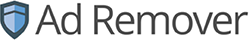Ad Remover makes your internet experience blissfully ad-free by blocking ads before they even get a chance to load.
We’ve all been there. You’re browsing the web, trying to read an article on a topic you’re interested in, and—lurch—down the text jumps off the bottom of the page as a great big banner ad loads belatedly at the top. So you scroll down and—yoink!—back up it goes as the silly thing reconfigures its size as its own link finally loads in and tells it, “Hey! You’re too big! Get smaller!” So you scroll back up, rolling your eyes and wishing there was some way to just obliterate all those ads.
Or even worse! You’re trying to stream your favorite show, and all of a sudden some infomercial host starts talking REALLY LOUDLY about a new blender. What the heck? When did this happen in The West Wing!? Ohhh… it’s another ad. But on another tab! So you go racing from tab to tab, scrolling up and down, searching for the one ad that’s playing a video with sound, among the dozens and dozens of other ads that are flashing bright colors or playing muted videos. Wouldn’t it be nice if there was some sort of software out there that just… removed ads entirely?
Imagine: you load up your favorite page, and it just… loads. 44% faster, in fact, using 19% less data. No ads pop up in the middle of the text you’re trying to read, no late-loading ads make things jump around on your screen, no popup ads cover up what you’re trying to do, and no commercials play through the video you’re trying to watch.
That’s what Ad Remover does; just the internet, peaceful and ad-free.
Why Ad Remover is the Best Ad Blocker
Ad Remover isn’t just a type of software; it’s the best ad remover for Windows and Apple Mac products. It completely blocks ads from loading. This includes all types of online ads, including:
● Pop-up ads – Sure, most modern browsers stop the old-school pop-ups that open whole new browser windows or tabs… but what about those on-page ones that hover in the way of what you’re trying to do online, and even follow you around as you scroll? We’ve got those covered.
● Banner ads – These are the wide-form ads that interject themselves into what you’re reading. Some of them even try to disguise themselves as more text or pictures relevant to the article or blog you’re browsing. Insidious! And gone.
● Side-bar ads – Smaller ads that appear off to the sides of the main web page content may be innocuous if used properly. But not everybody does… you’re still subject to ads that disrupt page navigation, or that track you from site to site, recording and monitoring your activities and reporting them to who knows where. Not with Ad Blocker, they don’t!
● Pop-up ads asking you to disable your ad blocker – Perhaps the most ironic type of ad, some pages put a pop-up in front of the content you’re trying to browse demanding that you turn off your ad blocker in order to view their content. We even stop those from loading!
● And more – Ad blocker stops video ads from playing or even loading, it shuts down text ads that camouflage themselves within the documents you’re reading and makes the internet more fun, relaxing, and pleasant place to be.
Tracking Cookies
In addition to blocking all online ads—and we mean all of them unless you explicitly let them through yourself—Ad Blocker stops companies from using tracking cookies, which are a weaponized form of the cookie, a small file that websites are allowed to place on your computer so that they can remember your preferences next time you visit.
A tracking cookie lets them follow and record where you go, almost like a sort of malware, only instead of invading your computer, it invades your privacy. Let Ad Blocker shut tracking cookies down cold for you today, and enjoy a safer internet experience.
Ad Remover Puts Full Control in Your Hands
Unlike other ad remover software, Ad Remover simply blocks everything by default and then lets you decide what to whitelist, with the click of a single button. Other ad blockers either let a lot of things fall through the cracks or else deliberately fail to block all ads. There are various reasons for doing this, some of them very good… but ultimately, whether well-intentioned or incompetent, this always amounts to one simple truth: they are choosing what ads not to block.
With Ad Remover, you decide. Period.
Ad Remover Blocks Adware on Mac or PC
Adware is what happens when advertising goes very, very wrong. A form of malware, or malicious software, adware is an advertisement that pops up in your way, actively stopping you from browsing the site you’re on. Some do this on the page itself. Others pop up in new windows that can’t be closed or trigger the opening of new windows or tabs when they’re closed.
Remember those old-school ad flurries, often for “unsavory” subjects, that opened in a cascade of dozens all over your screen? Closing one would open ten more in a never-ending, losing battle.
Don’t worry. Ad Remover has those covered. They’ll never bother you again.
Is Ad Remover Safe?
Ad Remover participates in and is covered by the Norton™ Shopping Guarantee. This means Ad Remover is endorsed by Norton, one of the premier anti-virus and internet security suites on the planet, and one of the brands at the forefront of the fight against hackers, viruses, adware, and all forms of malicious software.
What this means for you is that yes, Ad Remover is safe, and yes, you can trust it. Want to learn more? Click here to find out what protections you are entitled to.
How Much Does Ad Remover Cost?
Less than your average cup o’ Joe a week, and that’s for five licenses! Here’s how it breaks down:
If you’re ready to take the plunge, the regular price is just $39.99 a year. That’s just $3.33 a month. $0.76 a week! $0.11 a day! Would it be worth it to you to skip one cup of coffee a week, or a cappuccino a month for safer, faster, more peaceful, and more relaxing ad-free internet? Click here to get started. (And finished; it’s really, really easy, we promise!)
Just trying it out? No problem. We offer a 7-day free trial with no sign-up or credit card required. Just click here to add the extension to your browser!
Still not convinced after a week? Not quite ready to commit to a year at once? There’s no obligation, and if you don’t fall in love with it within the first 30 days, we offer a risk-free 30-day money-back guarantee.
Remember, a single account can cover up to five of your devices.
How To Install Ad Remover
Installing Ad Remover is as easy as 1–2–3. Well, okay, not even three, actually. It’s not that complicated.
- Navigate to www.adremover.org (or click that link) to go there automatically.
- Click the great big green button. It might say something like, “ADD TO CHROME” or “CLICK TO BLOCK ADS.” As long as it says, “✅ Compatible with your browser,” you’re good to go.
- That’s it. Enjoy a faster, safer, more enjoyable internet experience.
How to Upgrade and Activate Ad Remover
Once you’ve installed Ad Remover, you’ll get to enjoy the full experience of our revolutionary service for a free 7-day trial. Any time during that trial, click on the red or blue shield at the top-right of your browser window and follow the instructions. It’s pretty simple. If you’ve ever made an online purchase, you’ll breeze through it, but if you need more help, or help to install it on more systems, just visit www.adremover.org/faq/ and look for “How do I activate Ad Remover after I’ve purchased it?”
Ad Remover Reviews
Not only is Ad Remover backed up by Norton, but we’re also accredited by the Better Business Bureau. We feature dozens and dozens of rave reviews on our Testimonials page by real users just like you. If you need more independent proof, feel free to visit our profile on BBB’s official site. You’ll find 164+ positive reviews with an average rating of 5 out of 5 stars!
Frequently Asked Questions (FAQs) About Ad Remover
“What about free ad-blocking software?”
True, there are several “free” ad-blocking programs and plugins out there on the internet, starting with the one that may be automatically included with your browser. Here’s the problem.
● If it’s built-in, it tends not to be very good. Chrome, Firefox, and Opera, among others, include automatic pop-up blocking, but ultimately web browsers (as free software themselves) are supported by ads. It is not in their best interest to effectively block all ads.
● If it’s not built-in, we suggest an old marketing adage: “If the product or service is free… you are the product.” By their very nature, ad-blocking programs have access to all of your browsing data. You’re paying us to block your ads and keep your data secure, and that’s backed up by Norton and the BBB. Do you trust a freebie to do the same?
“I heard lots of ad blockers are fake. How can I be sure yours is real?”
While unfortunate, it is true that in recent years there has been a rash of fake ad blocking software on the internet. Many of these mimic real software. One, “AdRemover” even mimicked ours: “Ad Remover” (Note the space). These get taken down from your browser’s extension stores as fast as possible, but the safest bet is to get one you trust. If you’re reading this now, this is the real thing, and you’ll be completely safe if you click here to go to our homepage, https://www.adremover.org to install.
“Isn’t so much of the internet free because it’s supported by ad revenue? Aren’t I hurting the internet in general by blocking ads?”
It is true that to a large extent, ads support the internet. Many content creators, including tons of great websites, YouTubers, and many other individuals and companies who make the internet such a great place, make money based on ad revenue.
There are two great solutions available to you.
- Whitelist pages you like and want to support. It’s easy to do, just click the shield and click “Disable on This Website“
- Support sites and creators you like in other ways. Many platforms that host great content offer ways to subscribe or donate (Patreon, YouTube Red, etc.). Most of them aren’t shy about telling you how to do so. The only solution we don’t recommend is using a poor ad blocker or none at all. The internet is great! But it’s also a dangerous place and a good ad blocker like Ad Remover is your first line of defense against malware.
“Does Ad Remover work on my mobile device?” Not yet. We’re working on it, and we should have a solution in place for Apple Safari, covering both iPhones and iPads, in the very near future. The mobile version of Chrome for Android devices is more complicated.
You see, to keep things as streamlined as possible for users on limited data plans or less-powerful devices, mobile browsers typically do not allow add-ons, which is what Ad Remover is. This means a more involved development process to create a stand-alone app. That takes longer, and we wanted to get Ad Remover itself fully perfected and in your hands before tackling such a complicated project. We really are almost done with the app for Safari though, and we’ll let you know when it’s ready!
“Why isn’t Ad Remover free?”
Well, there are a couple of good answers for this.
For one, see the above adage: “If the product/service is free, you are the product.” We’re not interested in selling our customers’ data for cash; quite the opposite. We want to help you, and thus earn our money.
A more involved answer is this: advertisers, many of them with vast resources, are constantly battling to try to overcome ad blockers. As more and more people use them, their efforts are ramping up dramatically. We must therefore constantly be working to find better ways to block their new ways to get around us, and around and around it goes, like an arms race with your screen space as the battleground.
We need money so we can continue to research ways to stop the latest cutting-edge anti-ad-blocking techniques used by Facebook and other marketing heavyweights.
Also to pay rent.
Install Ad Remover and start blocking ads! Click on the link below to download it.