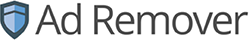Have you noticed websites are telling you they use cookies and asking for permissions? This is because of a new consumer privacy protection law called GDPR that requires companies to disclose that they are adding cookies to their computer’s browser when they visit their websites. Here is what you need to know about cookies and how to Ad Remover to ensure your privacy is not being violated by them collecting, monitoring, and reporting your online activity.

What Are Cookies?
Simply put, a cookie is a small snippet of code that is stored in your computer’s browser’s storage. Almost all companies add cookies to your browser when you visit their website and regular cookies are not harmful, they are used to make your experience on a website better.
What Does It Mean If A Site Uses Tracking Cookies?
Tracking cookies are very different from regular cookies, they are used to monitor, track and report your online activity to remote third-party databases for further analysis. This means many companies and agencies are tracking your every movement online and reporting it to remote databases. The data is typically sold to advertising companies who use your private data to sell higher-priced ads and make more money.
How To Tell If You Are Being Tracked With Tracking Cookie
Have you ever noticed an ad following you around the Internet? As new ad technologies evolve, it is becoming increasingly common that an ad for a product or service you looked at previously will appear on unrelated websites hours or even days later. This is a prime example of tracking cookies are being used and how creepy, annoying, and invasive they can be.
How to block tracking cookies and protect your private information
The easiest way to protect your privacy and stop companies from using tracking cookies to track what you do online is to add a browser extension to your browser that blocks tracking cookies. Ad Remover is a particularly good option because it will scan your browser and tell you if you have any current tracking cookies on it. Additionally, it blocks these tracking cookies and every type of online ad as well.
Ad Remover has tested its extension on the top 1800 websites and test results showed that by blocking tracking cookies and ads from loading, websites loaded 44% faster and used 19% less data on average.
Install Ad Remover and start blocking ads! Click on the link below to download it.